Hans and Bojcha, thanks for the replies and suggestions.
I have set it to use 2 cores and copied Bojcha's settings, Screenshot below like Bojcha's.
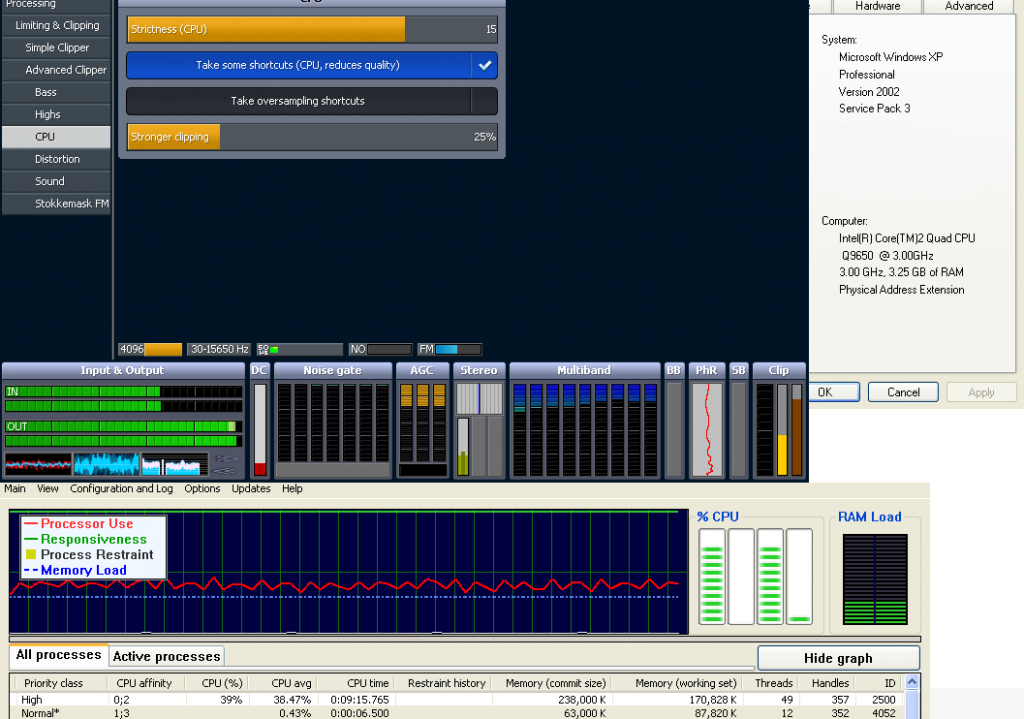
The way I have it all setup at the moment is:
On the PC, which has the Q9650 CPU and 4 Gig of RAM (3.25Gig in XP 32bit), I have NexGen Digital Playout software which connects to ST via VAC 4.12. At this time the output from ST is only running via VAC to MPX Tool.
I have setup VAC based on advice to others (within the forum posts) given by Bojcha.
In the screenshot I have ST set to Cores 0 and 2 (chosen by the Process Lasso software I run), and I have NexGen on Cores 1 and 3. As you see NexGen uses an average of 0.43% CPU. ST using 39% (38.47% overall average). The graphs show the CPU and RAM usage.
I need to understand what affects the buffers. I notice in some presets I load the FM Output buffer is 0ms. I don't mind the latency if that is what is required to get it so the buffers don't exhaust.
Thanks again for the help. It is very much appreciated.
Clipper