Quote:
AGC..
After some tests:
Bit better, but definitely cannot be done with 2-band agc. The 250Hz cut is bit to high and when some tones are in that 250Hz area agc knows to confuse. Cut need to be smooth because overall AGC calculation, like on picture i post erlier.
So, AGC need to be singleband! Actually in other processors you choose. WB AGC Singleband, or dual band AGC.
Must be EQ.

Here's a sweep in Stereo Tool, with:
- AGC at default settings
- 'keep band 1 at band 2.....' at 500%
- 'Remove remaining peaks' set at a high value (it currently interferes with the locking of the band) - will try to fix that asap!
I expect this will make a big difference.
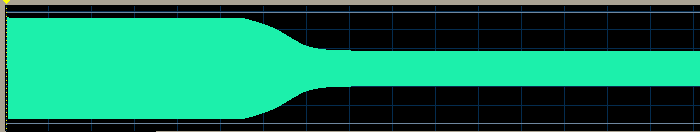
The (steepest part of the) drop runs from 140-240 Hz. Except for that, it looks very much like what you posted earlier.
Actually, I think a singleband AGC with just equalizing won't cut it. At least not without getting annoying effects such as the volume going down on loud voices (Celine Dion song).
Right now what I do is (everything with reduced bass):
1. I process the full frequency range, and store the output gain
2. Then I process the frequencies above 200 Hz, assuming a slightly lower target output volume. If the resulting gain gets lower than the gain calculated in step 1, I lock it to that gain.
3. Next, I process the full frequency range again. But if the output gain gets lower than that calculated in step 2, I keep it at the gain calculated in step 2 unless it really gets a lot lower.
The minimum gain calculated in step 1 protects against volume drops when loud voices are present.
The minimum gain calculated in step 2 protects against dropping the bass level below the level of the rest of the sound.