Hi Fellow Stereo-Tool Users!
I decided to buy myself a copy of Stereo Tool, but that was
before i encountered this Problem with my growing Collection of FLAC Files.
After i decided to Store my CD Collection as FLAC's i had this one Problem with the Winamp "DirectSound" Output that the Playback was not possible, a few minutes later i´ve read that the Output Plugin "WaveOut" has better Performance with FLAC Files and that solved my problem.
Later i recognized that when i Play/Pause Songs (regardless if Hotkeys on the Keyboard [G110] or Player Buttons itself) the FLAC File somehow gets stuck where it is at the moment.
The only Solution i found is to STOP the Track Playback or Start over new (with PLAY) and skip to the last Minute the Song stopped.
This is a sample screen of the Winamp interface when the Song stucks:
Attachment:
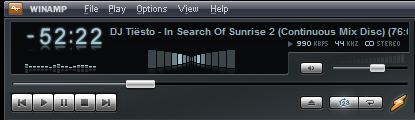 screeny.png [ 20.83 KiB | Viewed 13439 times ]
screeny.png [ 20.83 KiB | Viewed 13439 times ]
Notice that the Spectrum Analyzer and the Beat Visualization are somehow "frozen" too? No Sound, No Movement, totally frozen! (YES i know it´s a screenshot - but in real!)
After searching the web a while i found out that in a previous Stereo Tool Version such an error was known, because of the Clear Buffer Size, but the Creator fixed this with an Default Setting in an Update of Stereo Tool. I even tried to increase the Buffer Size of the WaveOut Plugin in Winamp directly - no Effect, the error still occurs.
It would be very nice if someone could give me some feedback or a solution to this error, if some Tests need to be done i gladly accept to help analyze/solve this problem!
I can reproduce this error without any Problems for further investigation!
A few SysSpecs:
OS: Windows 7 Professional x64
CPU: i5 760
RAM: 8GB
Soundchip: Realtec ALC888
Winamp Version: Winamp Pro 5.63 (x86)
Stereo Tool Version: 6.32
Sorry, my Native Language is German so the spelling here and there may be mixed up
