Quote:
Quote:
I enable them just to observe the result (I could only get about 10% extra positive modulation, far the less than the 200% I set it for)) but then disabled it. If the positives and negatives are the dark area above and below the display, it looks like there is slightly more dark area above the display than below.
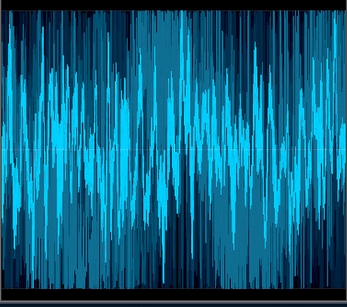
There are (thin) lines on the top and bottom that indicate 0 dB, and on both sides the signal reaches exactly that point. So the output looks perfect.Can you tell me exactly when this problem started? Because you first said that it was in one of the new beta's, but then you suggested that it might have been caused by the asymmetrical AM clipping, which I added in version 7.24 and is also available in the 7.24 release version. If possible, could you re-check with version 7.24 to make sure that it's not something else in your setup that changed around the time that you updated?
(Btw: About your test with asymmetric clipping: I never implemented it for composite clipping, so some pre-clipping steps are probably still doing it but the final clipping step is not).