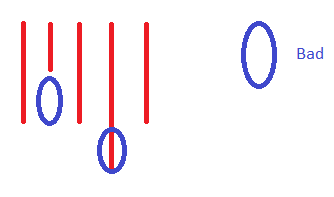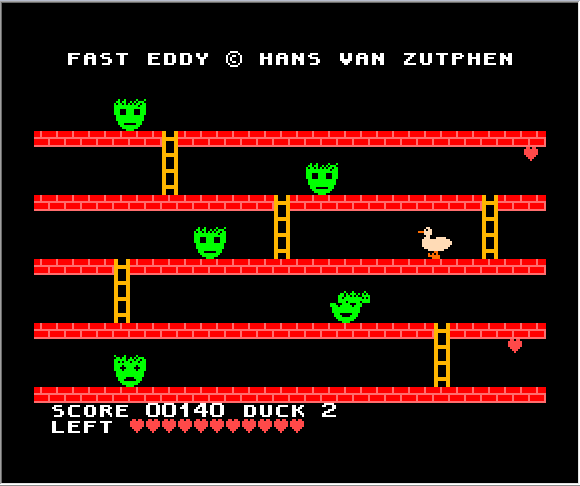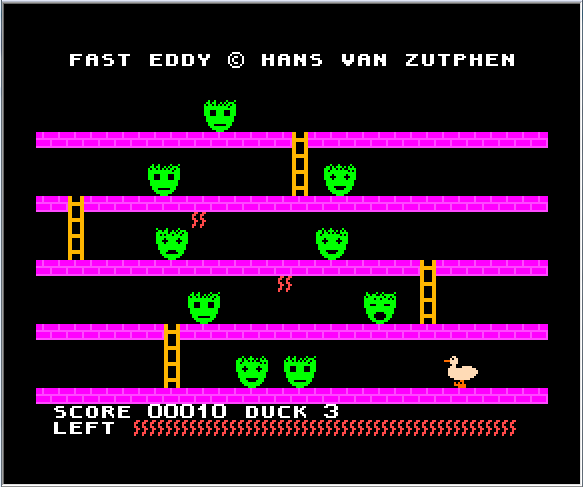Quote:
Well i see your point, and i am not a computer expert, so i realy can not tell you if you are right or wrong.
Hans is the only one who knows if the code can be more efficent, but i can only imagine that audio calculations and especialy stereo and RDS gereration at low latency must be hard for any CPU.
This is exactly what I meant earlier about software being "nebulous" and people giving the developer the benefit of the doubt, with the exception of any Microsoft-employed developer, as it is widely known that all Microsoft developers are actually spawns of Satan... Hans is the only one who knows if the code can be more efficent, but i can only imagine that audio calculations and especialy stereo and RDS gereration at low latency must be hard for any CPU.
Quote:
It has to generate an complete wide band audio spectrum and this HAS to be done at the lowest possible latency.
HAS ?? YES HAS !! because of onair presentation the lowest possible latency HAS to be accomplished.
I assume if the latency would not be an issue life would be far more easy, and maybe you don't need a near realtime system, but lots of other people do.
I may be incorrect, but 4096 samples is the slowest processing, and thus the highest latency, where 512 samples is the fastest processing and thus the least latency. If that is indeed the case, then perhaps what you're asking for is for significantly higher quality (higher number of samples) at the same latency as the lower quality setting.HAS ?? YES HAS !! because of onair presentation the lowest possible latency HAS to be accomplished.
I assume if the latency would not be an issue life would be far more easy, and maybe you don't need a near realtime system, but lots of other people do.
My impression, and again I could be incorrect, but my impression was that for non-broadcasting situations, meaning home / hobbyist music listening like what I'm doing, 4096 was preferred and 2048 OK.
When I load your preset that you posted in the preset section, it imports in at 1024 latency. As I've reported, but not sure if my report has been accepted, 1024 latency seems to give the new multiband and declipper some problems.
At any rate, when I load your preset through the preset menu in the latest version, it loads up at 4096 latency.
I could be totally off-base, as I'm routinely told that I'm wrong, so you can take this with the usual boulder of salt, but I'd say that something is amiss with the preset value for the built-in setting, and that perhaps you're not on the same page as me with respect to the latency levels.
Quote:
So maybe a different version (like breakaway live) might be a possibility.
I assume (correct me if i am wrong here) when latency is of less importance, the CPU load will be a lot lower.
As I previously mentioned, the higher number of samples is a higher "latency". I think you're attempting to combine latency and quality together. I use 4096 "latency", which is the slowest, and has more audio delay, but is of higher audio fidelity. Now, when I do lower the latency, yeah, I get a lower CPU load, and so do you. That lower CPU load is what enables you to crank up the oversampling and the strictness setting, run the FM stuff, and the declipper. However, if you were to actually compare audio fidelity, my settings at 4096 latency would be of higher fidelity than yours at 1024.
I assume (correct me if i am wrong here) when latency is of less importance, the CPU load will be a lot lower.