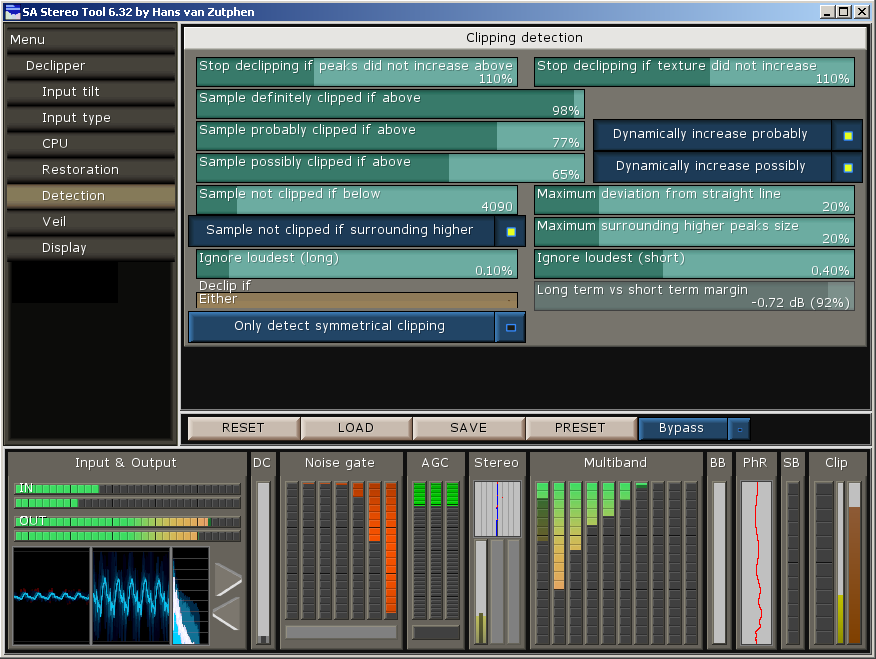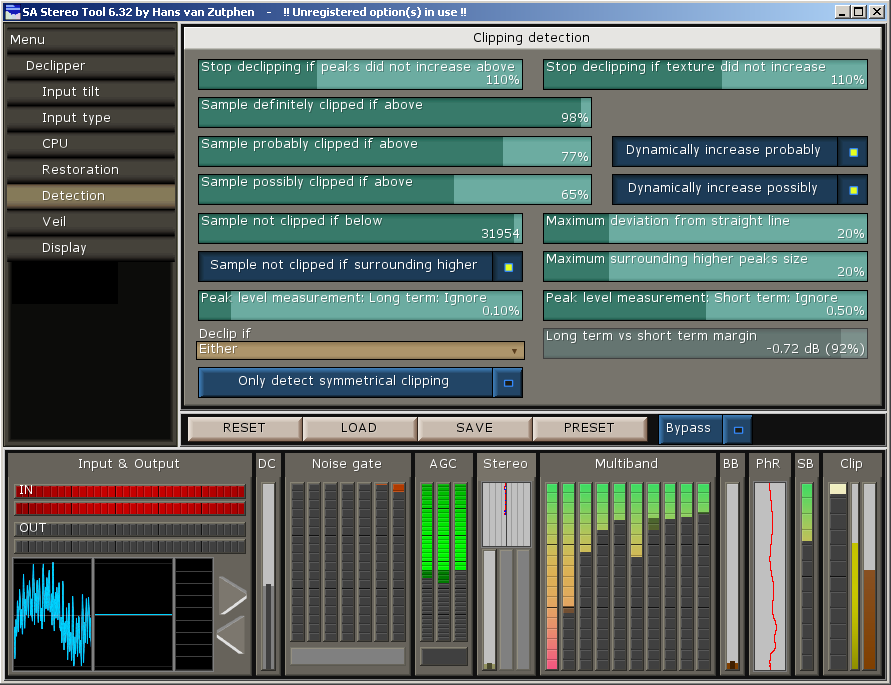Quote:
Just asking (both of you): What do you think about the Omnia 9 interface? Those buttons are even bigger.... I'm asking because I want to know if it's a matter of taste (you just don't like big buttons) or there's something specifically wrong with my large buttons.
Quote:
You don't know what new ST GUI also need to meet! That is 800x600 and 1024x768 touch displays. 
I think you are trying to achieve one size that fits all solution. Not possible unless you design multiple schemes which can be switched to by user depending on the type of system.Think of it - Windows 8 Live Tiles are good on Tablets, phones or other hand-held devices. But a seasoned PC user who is more concerned about productivity without having calloused wrist, would prefer the old Start Menu and conventional font size and icon. I really hate giant icons. They look really ugly on a large monitor.
The ST interface looks clean but not as shiny(and well aggregated) as Breakaway products - if at all you are making a comparison with Leif's offerings side by side from UI perspective.