Quote:
Edit: Where did you get that really cool avatar? It could almost have been a member of this family:
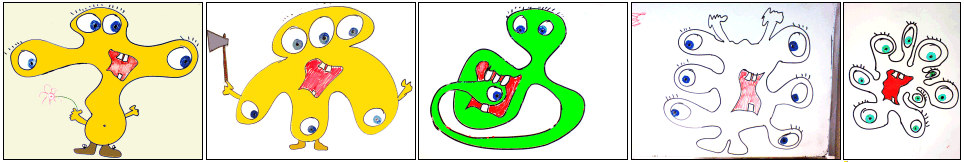
(See the 2nd one - but yours is cooler)
I drew it myself, I was bored during a lab session at my university. there's been many versions of it, one with a christmas hat on, and one with a knife and a fork, and one without a hand for new year's eve... found this one the coolest :p yours are funny too!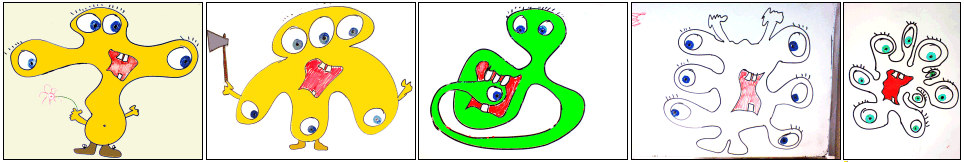
(See the 2nd one - but yours is cooler)
I'll check out that last version tomorrow, it's getting a bit late!