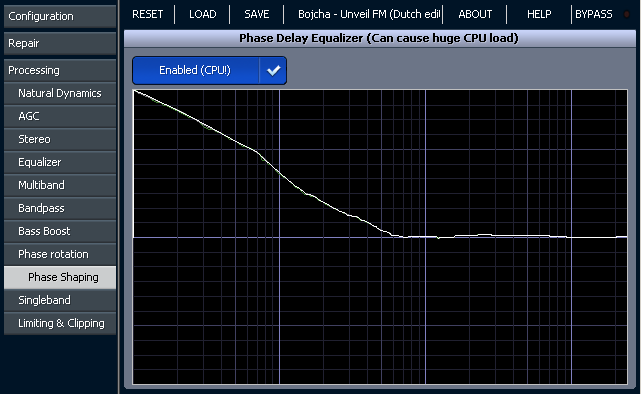Quote:
Wit coupling method 2, - the far mor important for me - (compare value 1 and 2 and feed immediately the *higher* one to the target band) you can accomblish:
-Preventing excessive boosts in bands containing no or very less energy and tends to "run away"
-Preventing some "morphing" on critical program content (hearing the re- equalisation working)
-to get sound results nearer to the original and therefore add fidelity to the sound
-and a little bit to turn away the increase in multiplex power in the case of a substantially growth of energy in the middle band(s)
I don't understand what you mean by the increase in multiplex power?
This fact is so small you can ignore for now. It is, if you have song, and after the opening the singer and some E- Guitars etc. starts to play (in the middle frequency range) you can save a little bit of multiplex power when the higher bands are pulled a bit more down, driven by the middle bands.
To stay close to the original, the current coupling might actually work pretty well (maybe too well). As I described above.
Quote:
Method 2 becomes more significant with a) higer MB Drives and b) steeper crossovers
Quote:
The goal in my opinion is not primary to prevent a single band to stick out (even this is always partially a side effect of coupling), it *should* stick out if a loud sound comes in this area to compress such sound. And here is the reason for doing also method 2 in percent: If a single band gets a lot of energy and is therefore perforimg a high gain reduction (particular higher than in normal cases), the resulting *absolute* coupling is less - the bands coupled to the sticking out band are not pulled so deep into gain reduction (wich would be more audible, cause the output becomes quieter instead of louder).
I'm doing the opposite now though - coupling (not linking!) works in dB's. If you have a band that sticks out a lot (much less attenuation), working in dB's will pull it down further which is good. On the other hand, if a single band goes down a lot, using % would be better because it would less strongly affect the surrounding bands.
Quote:
And yes, you are right - the primary direction used in coupling is *from* the middle band(s) *to* the bass bands and *to* the high end bands. I would never couple band 1 to 2, or band 5 to four, or band 4 to 3 in a 5-band preset. But also all that should be possible (for e.g. artifactional sounds) - and it would be with the described columns/rows method.
If you want to protect a band from sticking out you need to look in both directions, always.
But this is not what I want. I don't want to protect a band from sticking out - Not in the way that any of the coupling *lowers* its gain reduction. So i say only in the dirction from the middle bands to the higher or to the lower bands.