These side chain settings seem to fix the bass issue pretty well:
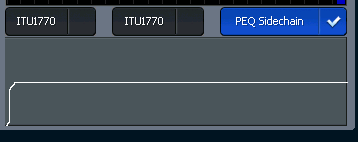
| Stereo Tool https://forums.stereotool.com/ |
|
| Stereo Tool 7.03 BETA https://forums.stereotool.com/viewtopic.php?t=4448 |
Page 11 of 102 |
| Author: | hvz [ Sat Jan 19, 2013 2:42 am ] |
| Post subject: | Re: Stereo Tool 7.03 BETA |
Stand alone: http://www.stereotool.com/download/ster ... 04-009.exe Winamp DSP: http://www.stereotool.com/download/dsp_ ... 04-009.exe VST: http://www.stereotool.com/download/vst_ ... 04-009.dll Few small updates, including a bug fix in the PhantomFM preset (Post Amp was set to 95% in the FM versions of the preset, should of course be 100%). "New Singleband" is getting better but still has some issues (loud bass causes it to pump, more than other compressors. I don't know why. Or actually I should say: I don't know why it DOESN'T pump in other compressors - with bass kicks over 10 dB louder than the rest of the audio it makes sense to me that it pumps.). |
|
| Author: | hvz [ Sat Jan 19, 2013 3:04 am ] |
| Post subject: | Re: Stereo Tool 7.03 BETA |
These side chain settings seem to fix the bass issue pretty well: 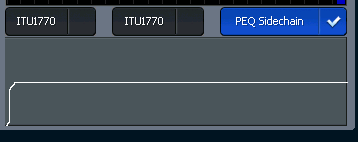
|
|
| Author: | gpagliaroli [ Sat Jan 19, 2013 4:04 am ] |
| Post subject: | Re: Stereo Tool 7.03 BETA |
Quote: @Hans:
@Hans, I think you forgot these questions ... (I have not seen the new version yet)
Some queries about the New Single Band: Which means in the Attack "time to drop 86"? Where indicated the action of the Gate? When control is deactivated Soft Knee, works like a hard knee and is not taken into account the control Bad Knee? It would be nice, if possible, the compression curve plotted as a function of the variation of the knee (as in the phase rotator). Ratio control, lets not changed with the arrows or the mouse wheel. Above Clip control, 0 dB below that value is considered. I think in that control values are not linear nor consistent with the 0 dB system. You could add a Hold control to avoid distortions in very low sustained. Another item that could set a control Peak / RMS, for the calculation of the envelope. Well I think I'm done for now ... |
|
| Author: | hvz [ Sat Jan 19, 2013 4:48 am ] |
| Post subject: | Re: Stereo Tool 7.03 BETA |
Sorry, answers: Quote: Which means in the Attack "time to drop 86"?
Changed to 86% (% was missing). So the time it takes when a loud sound kicks in before the volume is reduced by 86% - this is the standard that many compressors use for attack time.Quote: Where indicated the action of the Gate?
Not yet displayed. Actually I'm not too sure if gate should even be there or not.Quote: When control is deactivated Soft Knee, works like a hard knee and is not taken into account the control Bad Knee?
All can be used simultaneously, just the 'Knee' control is standard knee behavior, the other ones are there for testing only.Quote: It would be nice, if possible, the compression curve plotted as a function of the variation of the knee (as in the phase rotator).
True.Quote: Ratio control, lets not changed with the arrows or the mouse wheel.
Ah, will adjust precision (is too precise now, 3 digits instead of 2).Quote: Above Clip control, 0 dB below that value is considered. I think in that control values are not linear nor consistent with the 0 dB system.
???But I think it needs to be removed, it sounds bad. Quote: You could add a Hold control to avoid distortions in very low sustained.
There is no distortion! Try it Quote: Another item that could set a control Peak / RMS, for the calculation of the envelope.
Now RMS based, peak is a bit difficult, will see if I can get it to work but I'm not too sure if it's very useful.
|
|
| Author: | gpagliaroli [ Sat Jan 19, 2013 3:36 pm ] |
| Post subject: | Re: Stereo Tool 7.03 BETA |
Quote: Quote: Another item that could set a control Peak / RMS, for the calculation of the envelope.
Now RMS based, peak is a bit difficult, will see if I can get it to work but I'm not too sure if it's very useful.Thank for the explanations! |
|
| Author: | DJ-DOGGY [ Sat Jan 19, 2013 4:54 pm ] |
| Post subject: | Re: Stereo Tool 7.03 BETA |
side chain makes at right of the display a vertical line when you play with it . |
|
| Author: | hvz [ Mon Jan 21, 2013 1:45 pm ] |
| Post subject: | Re: Stereo Tool 7.03 BETA |
Stand alone: http://www.stereotool.com/download/ster ... 04-014.exe Winamp DSP: http://www.stereotool.com/download/dsp_ ... 04-014.exe New Singleband is really getting somewhere now. I'm currently putting in as many configurable things as possible, will probably remove some later on. Ok, short usage description. Most things are the same as in other compressors: - Threshold - Attack - Decay - FeedForward / FeedBack (and anything in between!) - Ratio - Knee (probably not working correctly yet) - Channel separation - Detection: For detection, you can choose RMS level, peak level (note: If you use channel separation < 100% you will NOT get a perfectly limited signal!) or "combined". RMS level uses some smart tricks to determine a proper level per sample, which differs from what most compressors do (and sounds better). - Dynamic release switches between a constant release speed or one that slows down when it reaches the target level. Most compressors use the latter method, but some offer the possibility to switch - and we now support anything in between as well - "Dynamic release to 0 dB" - at 0 the dynamic release slowing down goes to the current level (so in case of a small drop in volume, the release is slower) at 1 it depends only on how much the level is lowered (set to 1). - Brake can be used to stop the volume from rising immediately when the input level drops. This "smooths" the start of the release. Mainly useful if you use peak level based detection to avoid distortion. In the old compressor design this was also built-in! - Multiplier and Power. If you choose feedback compression, the compressor uses the output level to determine the amount of reduction. This - according to descriptions and also Bojcha's and my ears - gives a much more natural sound with less volume drops. Unfortunately it also does a much poorer job in keeping the level constant. Feedback at ratio 1000:1 (limiting) behaves roughly the same as feedforward at ratio 2:1. Will try to explain this briefly. Say you have input level 20 and threshold 10. Then with feedforward we would calculate the target amplification level to be 0.5. But... With feedback, once we reach an amplification level of 0.71 (sqrt(.5)), the target level that is calculated is also 0.71 (because 20 * 0.71 / 10 = 0.71). I've added the power and multiply sliders to test what happens if the level that we actually use is increased - either by multiplying (1 - (1-target)*multiply) or by using volume^power. I have no idea if this is useful or not! It's just here for testing. |
|
| Author: | phoenix [ Mon Jan 21, 2013 2:47 pm ] |
| Post subject: | Re: Stereo Tool 7.03 BETA |
Hans, please don't ignore the VST users The new single band compressor is really the thing that has got me hooked on ever since the UI change. It really helps to arrest sudden spikes from entering Loudness stage -though induces fluctuations in overall sound when loud bass kicks come in - which is why I am so desperate to try out the next beta. Please build the VST version too... |
|
| Author: | hvz [ Mon Jan 21, 2013 2:56 pm ] |
| Post subject: | Re: Stereo Tool 7.03 BETA |
I will tonight. I just ran a build while I was eating and the time was not even enough to build these 2 versions! But a new VST will be built tonight. By the way, I've tested Multiply and Power and they both sound horrible. So I'm removing them again. |
|
| Author: | Brian [ Mon Jan 21, 2013 6:34 pm ] |
| Post subject: | Re: Stereo Tool 7.03 BETA |
New Singleband is horribly unoptimized. I cannot use it at all on my system while trying to improve Cobalt. Simply switching off the original singleband and enabling the new one with its' default settings drives CPU load to 99-100%, complete with stuttering audio and the inability to even stop Winamp during the track without using End Task. Further, if I just use the "GENERIC" version of my preset, just switching from "old" to "new", with no other changes at all, causes the CPU load to go from 35-40% up to 75-80% Can you PLEASE both optimize the new filter AND remove the wasteful overhead (additional calculations that are not needed) in the other filters as was mentioned before? Yes, I know that removing those additional, uneeded calculations may not yield much of a change for your processor, but your processor is architectually better internally, so it can cope with the extra instructions in flight easier, and the extra instructions in flight cause more cache usage, which your processor has more of. Please? |
|
| Page 11 of 102 | All times are UTC+02:00 |
| Powered by phpBB® Forum Software © phpBB Limited https://www.phpbb.com/ |
|