Quote:
Bass is ok .. and highs are good too... but i still support idea about configurable high level in loudness.
Coming *VERY* soon | Stereo Tool https://forums.stereotool.com/ |
|
| Preview... https://forums.stereotool.com/viewtopic.php?t=552 |
Page 2 of 45 |
| Author: | Bojcha [ Thu Apr 30, 2009 12:22 pm ] |
| Post subject: | Re: Preview... |
Quote: Quote: one thing i need to say ..
How are the highs now? And do you mean that you would still want more bass, or is it ok as it is now?yesterday Juli@ comes to me, i must say that abdulok and vamprecords are right about low (bass) tones. |
|
| Author: | hvz [ Thu Apr 30, 2009 2:59 pm ] |
| Post subject: | Re: Preview... |
Quote: Bass is ok .. and highs are good too... but i still support idea about configurable high level in loudness.
Coming *VERY* soon |
|
| Author: | hvz [ Fri May 01, 2009 2:05 am ] |
| Post subject: | Re: Preview... |
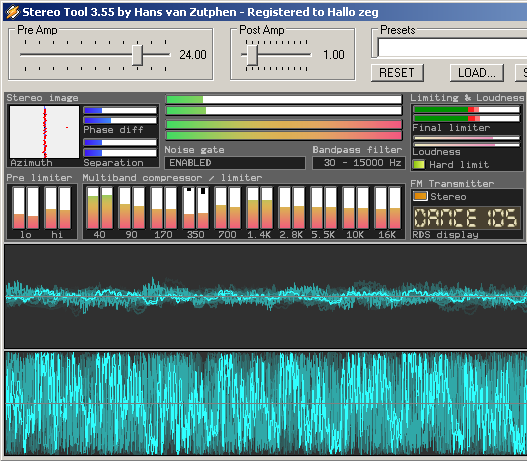
|
|
| Author: | tekie [ Fri May 01, 2009 5:22 am ] |
| Post subject: | Re: Preview... |
FEEDBACK: Pentium 4 -> Winamp -> ST v3.55 FM Transmitter (US, Stereo) FM Transmitter $: off Final Limiter: off Stereo Image: off Loudness: off CPU: 4-7% Final Limiter: on CPU: 49-52% Is there a reason why the final limiter has such a load? I can't think of any limiter that has more than 5%, with the exception of perhaps Waves L3, which operates at about 12% and processes 5 bands. Other than this one item .. great job, Hans. |
|
| Author: | hvz [ Fri May 01, 2009 5:41 am ] |
| Post subject: | Re: Preview... |
Hi Tekie, I think the measurements are unreliable... I suppose you're using Task Manager? I've seen cases where Task Manager reports a CPU load of 0% while I KNOW that the processing is using at least 20%... Except for that, the final limiter IS relatively expensive. But it does a far better job than the previous final limiter (of version 3.40 and below), with nearly no effect on the sound, even if it needs to be reduced by half at peaks. For a reliable measurement, I've been using the following method lately (assuming you're using Winamp here): 1. Make sure your PC isn't doing anything. 2. In Winamp, select "Disk output". 3. Open a big enough MP3 file. 4. With the Stereo Tool screen refresh rate set very low, let the MP3 play for exactly one minute. Then press "pause", and the time that Winamp reports to have played gives a clear indication of the actual processor usage. (Say, it says 2 minutes, then the CPU load must have been 60 seconds / 120 seconds = 50%, or - the other way around - it's running at 120/60 = 2 times real time). (When disk output is used, Winamp will process the incoming data at the highest possible speed - so at 100% CPU usage.) |
|
| Author: | hvz [ Fri May 01, 2009 5:47 am ] |
| Post subject: | Re: Preview... |
Test version... Winamp DSP plugin: http://www.stereotool.com/download/dsp_ ... _BETA2.exe Stand alone version: http://www.stereotool.com/download/ster ... _BETA2.exe Command line: http://www.stereotool.com/download/ster ... _BETA2.exe VST version: http://www.stereotool.com/download/vst_ ... _BETA2.dll Notes: 1. This version is NOT yet finished. And it may contain bugs. Especially I've already noticed that some things are not updated properly. - FIXED 2. Sound processing is identical to the latest beta. 3. This version probably doesn't work properly when you're using larger fonts in Windows. I still need to fix that... - FIXED 4. Turning FM processing on or off may not work properly. 5. Please ignore the mess at the right side of the main window, those are features and settings that I haven't placed in the new interface yet. And they currently don't work! Also the bandpass filter in the new interface doesn't do anything yet. I've only uploaded this version to get one question answered: - Is this version intuitive and easy to use? |
|
| Author: | abdulok [ Fri May 01, 2009 11:38 am ] |
| Post subject: | Re: Preview... |
Hi Hans, From the picture above, the window looks smashing and neat, while several things seem to be well organized and properly named. I will try this update and let you know how we feel about it. Regards, Abdul |
|
| Author: | vamprecords [ Fri May 01, 2009 11:39 am ] |
| Post subject: | Re: Preview... |
I like the new layout! very easy to work with.. Good job! /Martijn |
|
| Author: | Bojcha [ Fri May 01, 2009 1:16 pm ] |
| Post subject: | Re: Preview... |
 i don't understend nothing i suppose this bug (also all erlier versions with buffer bar sometimes bug like this) can be fixed. anyway .. good direction .. but still there is much to reorganize. |
|
| Author: | hvz [ Fri May 01, 2009 2:01 pm ] |
| Post subject: | Re: Preview... |
Hi Bojcha, Oops! Press the "HIDE SETTINGS" button for the new display without this mess... I still need to remove the old big screens like this one (I though I had fixed it such that it would always start with the new display, but apparently I haven't) |
|
| Page 2 of 45 | All times are UTC+01:00 |
| Powered by phpBB® Forum Software © phpBB Limited https://www.phpbb.com/ |
|