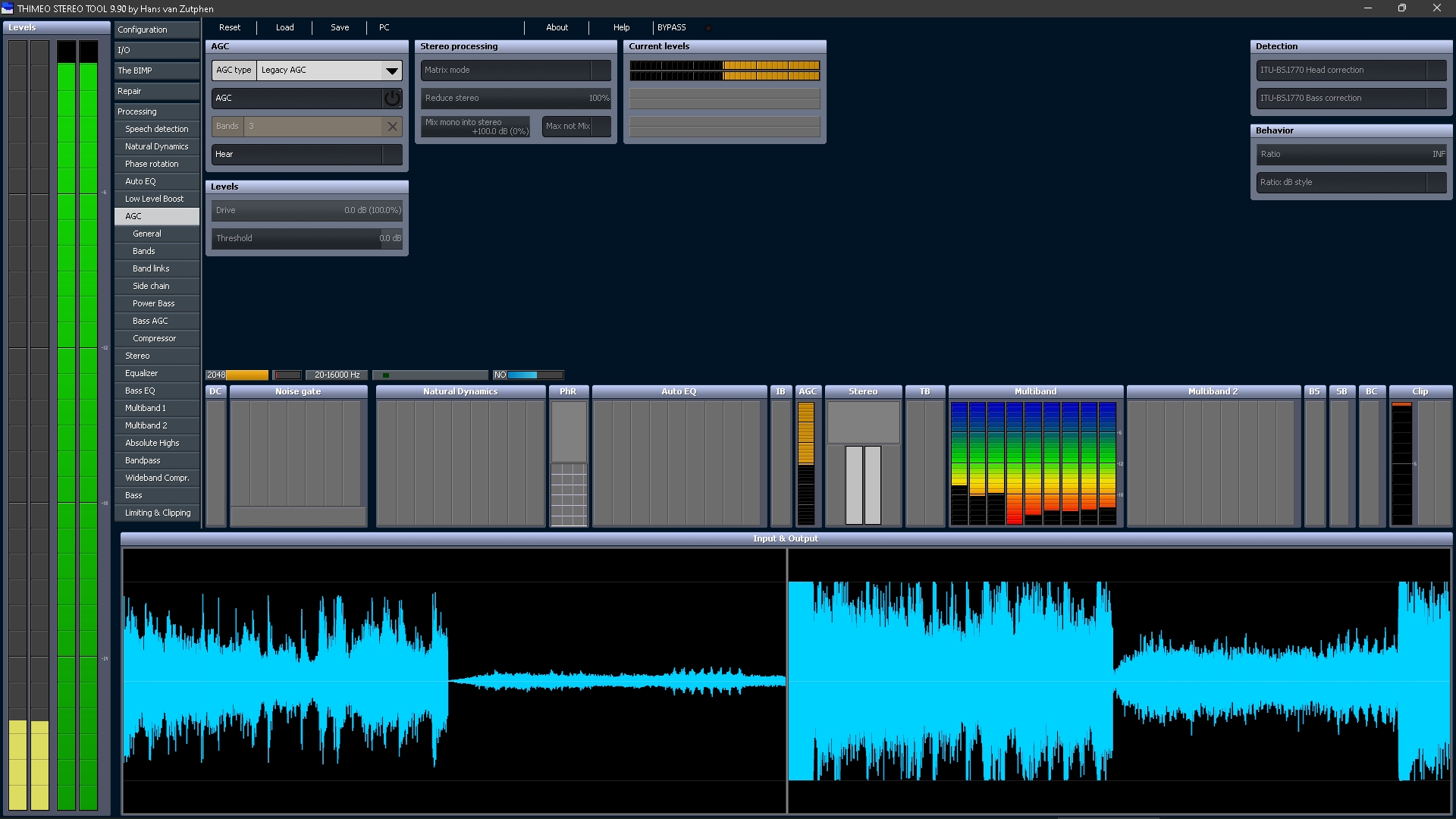Ok quick update:
I think I have found where the problem is.
It seems if you have the 'Spectral Hole Filler' enabled, under the Delossifier' section.
This stops 'Bass Exciter' from working.
I found this on my test machine, while trying to find which setting was stopping
Bass Exciter from working.
Note:
I have the 'Difference' button enabled under the 'Bass Exciter' section, so that I can
see when the Output is showing a wave form.
As you can see from the 1st image below, with the 'Spectral Hole Filter' enabled
the Output is just a flat line, showing that the Bass Exciter is not working.
The 2nd Image with the 'Spectral Hole Filter' disabled, the Output now shows a
wave form, meaning that the Bass Exciter is working.
Is this correct, or should the Bass Exciter be working with the Spectral Hole Filter
enabled, and this is just a bug I have found?
Attachment:
File comment: Spectral Hole Filter - Enabled
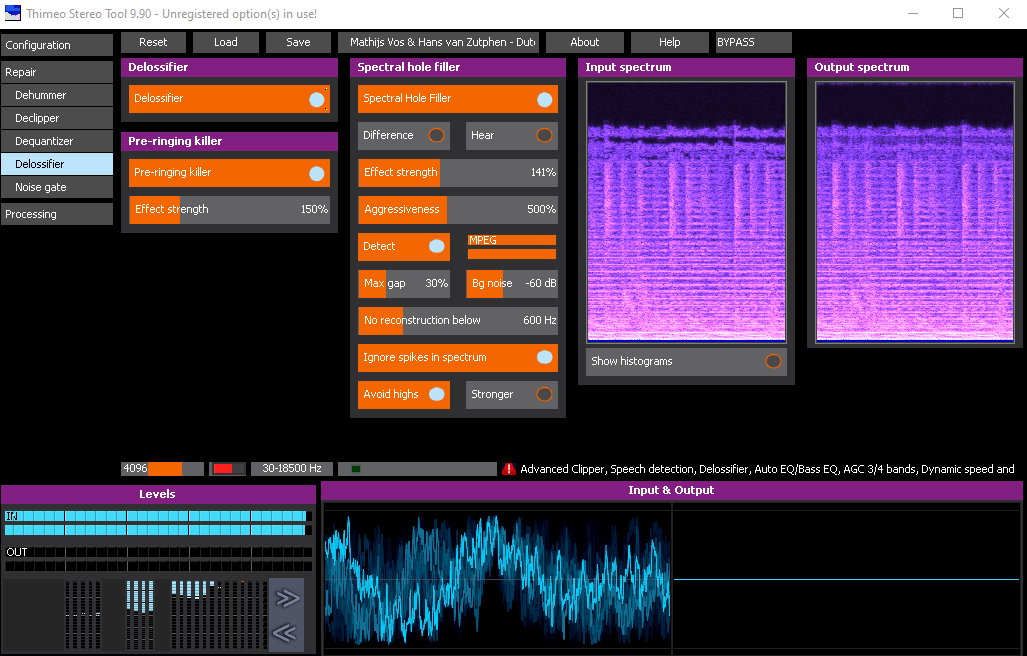
Spectral Hole Filler_ON.png [ 205.25 KiB | Viewed 4030 times ]
Spectral Hole Filler_ON.png [ 205.25 KiB | Viewed 4030 times ]
Attachment:
File comment: Spectral Hole Filter - Disabled

Spectral Hole Filler_OFF.png [ 76.98 KiB | Viewed 4030 times ]
Spectral Hole Filler_OFF.png [ 76.98 KiB | Viewed 4030 times ]