BETA037 is posted.
"Composite clip highs" was until now disabled in all CPU modes except "Limitless", because we didn't think that it did anything. I just ran some tests and it actually does improve the audio - so we have now changed it to also be active in "Sane maximum" mode. Medium and below still don't use it, since it does use quite a bit of extra CPU (the Adaptive Bass Monster preset is about 10% heavier with this on).
Typically, we see about 0.2 dB more bass, 0.15 dB more highs, at the cost of about 0.03 dB less mids. But the difference is biggest when there are loud highs present, here's an example of a loud S sound; cyan is without, purple with composite clip highs:
Attachment:
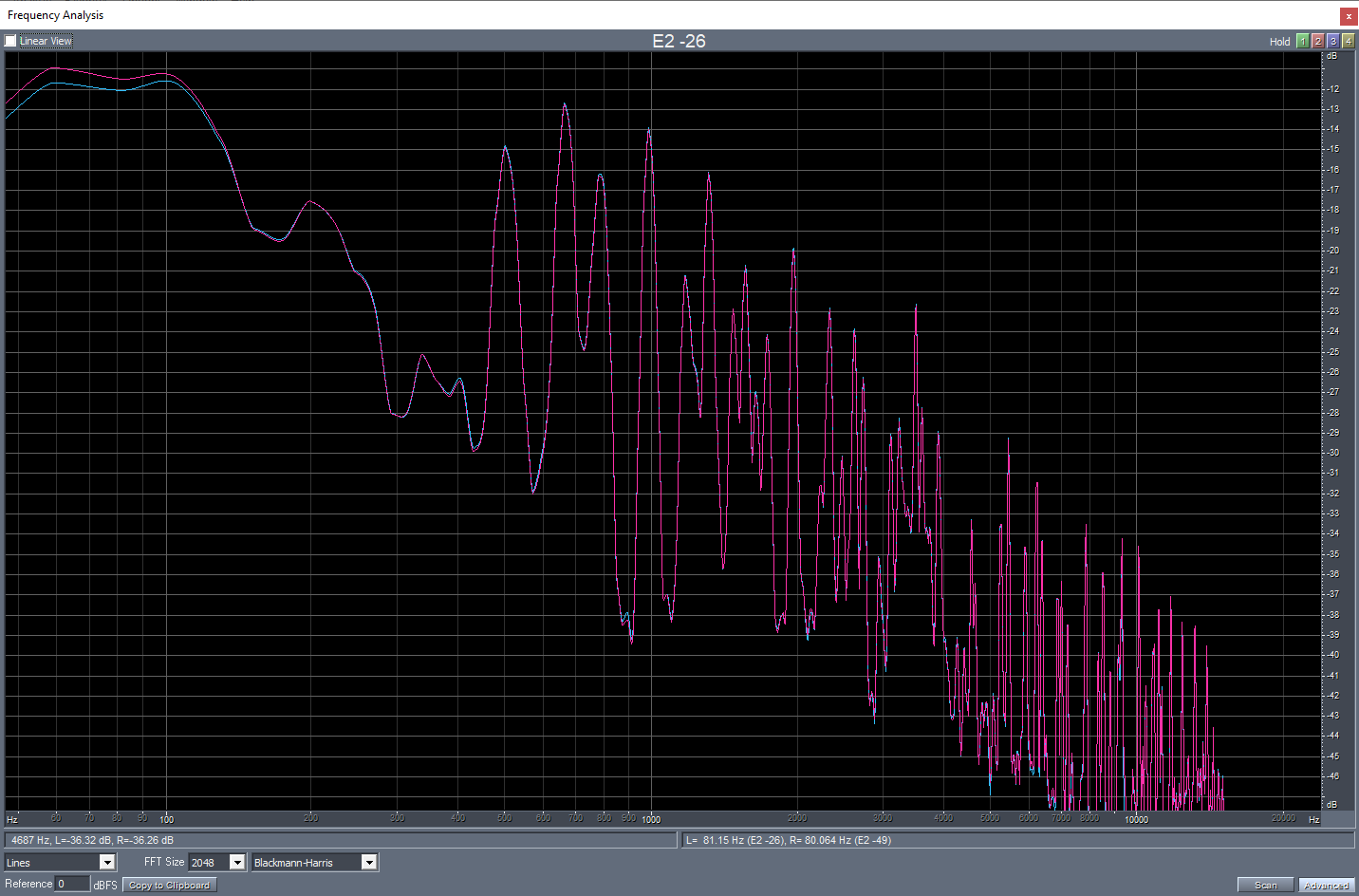 composite-clip-highs.png [ 57.3 KiB | Viewed 471 times ]
composite-clip-highs.png [ 57.3 KiB | Viewed 471 times ]
At this point, the clipper changes are nearly done. I have one thing left to check (the "Reduce voice vibrations" checkbox; I can see that it has an effect but I want to listen on good speakers to decide whether this effect is good or bad - most likely good). Cleanup of the settings is also ready.
The other thing is whether we want to apply some of the changes even if you don't disable the "Legacy mode from hell". All the changes are good, some might be small enough to just let them be activated without changing the sound of existing presets too much.