Here is another example. In order to exclude the gate, I have now increased the preamplification and at the same time completely deactivated the gate. Nothing happens here too. In the rear part of the GIF I changed the threshold value of the pre-AGC at runtime. But even when the slider was on the far right, nothing happened to it. There was no response to this. And again it's nice to see that it's only going down, but not up. As soon as I activate the old legacy mode, everything is back to normal and the attack and release work as usual.
Quote:
If pre-AGC is disabled, do you still observe this problem?
Here on special request the same example only without pre-AGC. Again factory settings +25 db preamplification and release gate deactivated. Here too, it's downhill, but not uphill.
Whatever the difference to your preset, I don't understand. I don't know where these phenomena come from. The legacy mode works without any problems.
Completion:
Here are the same settings as the first picture of this post. The only difference is that the legacy mode is active. And here it works up and down without any problems.